Working with Digital Data
in Religious Studies
5. Accessing & Structuring Datasets: Structure Your Data with Tables and Databases
Summer Semester 2024
Prof. Dr. Nathan Gibson
Outline
- Text Formats: Review & Final Thoughts
- Hands-on Review: Markdown
- Review of Text: Plain Text, Markdown, Markup
- XML as Markup
–Break–
- Tables & Databases
- Entities & Relationships: Activity 1
- Entities & Relationships: Activity 2
- Database Formats
1.1. 📈 Hands-on Review: Objective
Last objective: Be able to add formatting or structure to your text with markdown and markup (HTML and XML).
1.1. 📈 Hands-on Review: What is Markdown?
- Plain text + special characters such as
*,_,#,-to add simple formatting - Open & exportable to HTML, Word, PDF
1.1. 📈 Hands-on Review: What is markup?
- Formatting or structured information added to text.
- Usually HTML or XML (format
<tag attribute="value">some text</tag>) - hierarchical
1.2. 📈 Review of Text: Plain Text, Markdown, Markup
| _ | Plain Text | Markdown | HTML | XML |
|---|---|---|---|---|
| formats text | X no | ✔️ yes (simple) | ✔️ yes (sophisticated) | X not directly |
| structures data in text | X no | X no | ✔️ somewhat | ✔️ yes |
1.3. 📈 HTML vs. XML as Markup: HTML
Semantic (“meaningful”) information in HTML: metadata (title, keywords, date) & sometimes more
- HTML is a standard for how content should be displayed
- But it doesn’t tell you what that information is
1.3. 📈 HTML vs. XML as Markup: XML
XML is semantic.
- It shows the structure or meaning of the information
- But it doesn’t tell you how it should be displayed
- XML has many standards or rule sets (“schemas”) to choose from. You can even invent your own!
1.3. 📈 HTML vs. XML as Markup: TEI
TEI (Text Encoding Initiative) provides one of these schemas.
- invented by humanist scholars for working on texts (history, philology, literary studies, etc.)
- a way to “highlight” certain things you want to study in a text (e.g., words, grammatical forms, textual variations, historical persons or places) and make it possible to “grab” them from the text for analysis
1.3. 📈 HTML vs. XML as Markup: TEI Examples
- See Recogito as an easy tool to get started with text markup, e.g., https://recogito.pelagios.org/document/2tfsif6dijiayb
- Good XML editors: Visual Studio Code (with extra plugins) or Oxygen XML
Break
🧭 Today’s Learning Objective
Structure your data as “entities” and “relationships” using tables.
2.1. Entities & Relationships: Cat in the Hat Game
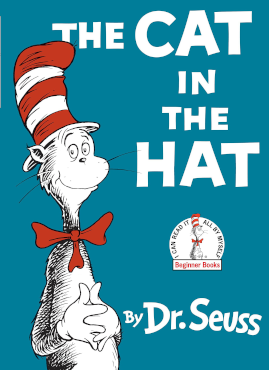
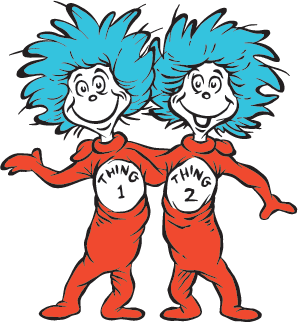
Thing 1 > does x to > Thing 2
2.2. Entities & Relationships: What are they?
- entity: a thing in a database “with an identity independent of change to its attributes” (Wikipedia)
- attribute: information about about an entity
- relationship: statements linking entities
2.2. Entities & Relationships: Religion in Film
IMDB: What entities, attributes, and relationships do you see there?
https://docs.google.com/spreadsheets/d/1j13FMOnXBvEqQnU9s1MuhSn1wcMf92c7O2Zc9wcUOYQ/edit?usp=sharing
2.3. Databases: What are they?

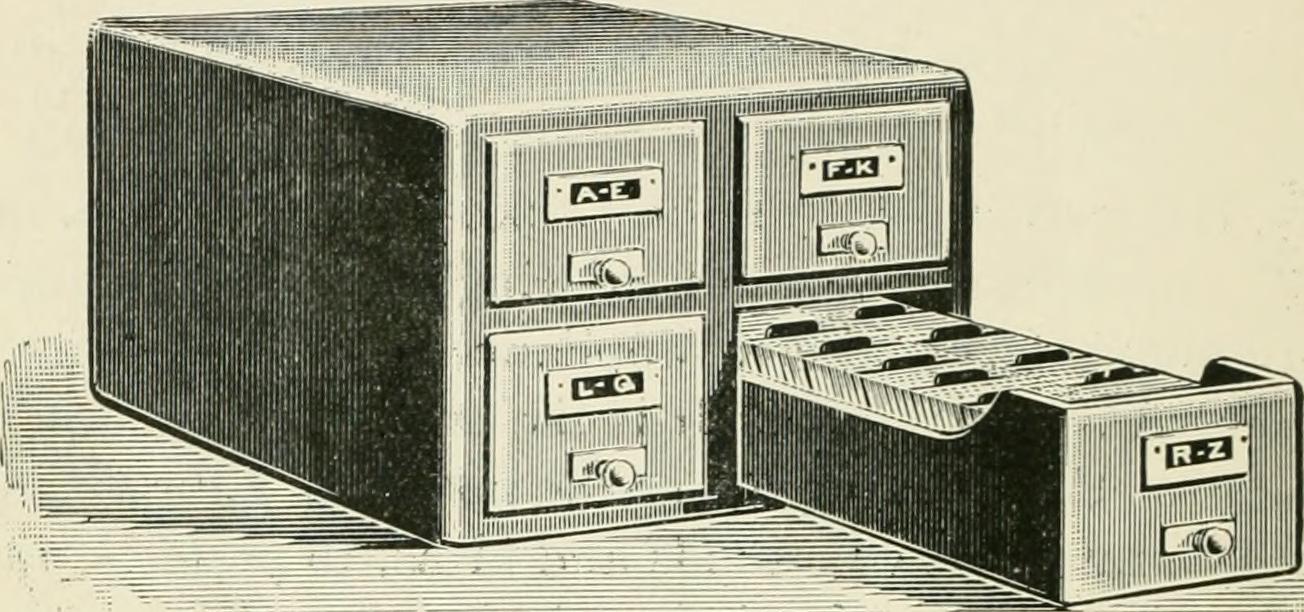
2.3. Databases: What are they?
Tables of relationships or a model of the universe
2.3. Database Formats
| Spreadsheet | Relational Database | XML | JSON |
|---|---|---|---|
| easy to create & edit | best for high-performance web apps | durable & transportable | great for connecting web aps |
Preview
- Accessing & Structuring Datasets: Clean and Augment Your Data with OpenRefine