Working with Digital Data
in Religious Studies
9. Accessing & Structuring Datasets: Go Meta with “FAIR” Principles
Summer Semester 2024
Prof. Dr. Nathan Gibson
Outline
- Review
- Scraping & Querying
- Tutorial
–Break–
- Metadata
- FAIR Principles
1.1 📈 Scraping & Querying Review: Learning Objective
Use URL queries, APIs, and scraping tools to download data systematically from the web.
1.1 📈 Scraping & Querying Review: Quiz
In the URL https://de.wikipedia.org, which part is the top-level domain (TLD)?
https
de
wikipedia
org
1.1 📈 Scraping & Querying Review: Quiz
Where would the URL https://google.images.com.vn take you?
- A Google Images page in Vietnamese
- A Vietnamese page not run by Google
1.1 📈 Scraping & Querying Review: Quiz
Which part of the URL https://24data.pages.gwdg.de/scraping-tutorial is a subdomain?
scraping-tutorial
24data
gwdg
pages
1.1 📈 Scraping & Querying Review: Quiz
If you type https://example.com/three words together into your browser address bar, what characters will your browser change it to?
https://example.com/three/words/together
https://example.com/three-words-together
https://example.com/three%20words%20together
https://example.com/three_words_together
1.1 📈 Scraping & Querying Review: Quiz
If you’re searching Google Books, what would you add to the URL https://www.google.com/search?tbo=p&tbm=bks to search for the book A Wrinkle in Time?
&q=A+Wrinkle+in+Time
/search=A+Wrinkle+in+Time
&book=A%20Wrinkle%20in%20Time
/A/Wrinkle/in/Time
1.1 📈 Scraping & Querying Review: Quiz
What does API stand for?
- Artificial Personal Inquirer
- Antarctica Port Interchange
- Aardvarks Punching Iguanas
- Application Programming Interface
1.1 📈 Scraping & Querying Review: Quiz
What 2 structured data formats are you most likely to get back from an API?
- Cookies
- JSON
- PNG
- XML
1.1 📈 Scraping & Querying Review: Quiz
When scraping a website, what 2 things should you do to make sure you don’t break it?
- put a pause between your requests
- send it good vibes
- include cookies in your request
- set a limit on the bandwidth you use
1.2. 📈 Scraping & Querying: Tutorial
Break
🧭 Today’s Learning Objective
Assess whether and how to make your data more open.
2. Metadata: What is it?
Metadata is data about your data.
2. Metadata: File metadata
On your computer, you might typically see this information about files:
- all files: date created, date modified, size, file type
- photos & videos: dimensions, location, camera settings
- audio & videos: playback length, encoding
- PDFs: number of pages
2. Metadata: Research metadata
But you can decide more things you want to add to your metadata.
Research metadata should typically include
- who created/entered the data
- how the data was processed
- according to which guidelines
as well as version information for any specific package that is being made available.
2. Metadata: Version information
Version information includes
- release date of the current version
- version number (e.g. “1.12”, for “Semantic Versioning” see https://semver.org/)
- changes since the last version
2. Metadata: Examples
Information you might include depending on the type of data:
- texts: language, author, date composed, number of lines, text encoding
- tables: what the columns are, what they mean, what each row represents
- databases: structure of tables, fields, and relationships
- images/audio/video: what steps and software features were used to process them
2. Metadata: How to include it
Check what is standard for the type of data you have. For example,
- A README.txt file for folders of files
- “Header” information in text files, HTML, XML, JSON
- Built-in metadata for images and PDFs (you can change or add this!)
Often, you may have a table or spreadsheet describing the individual files (e.g., images) in your data.
2. Metadata: What does it do?
Metadata lets your data fly!
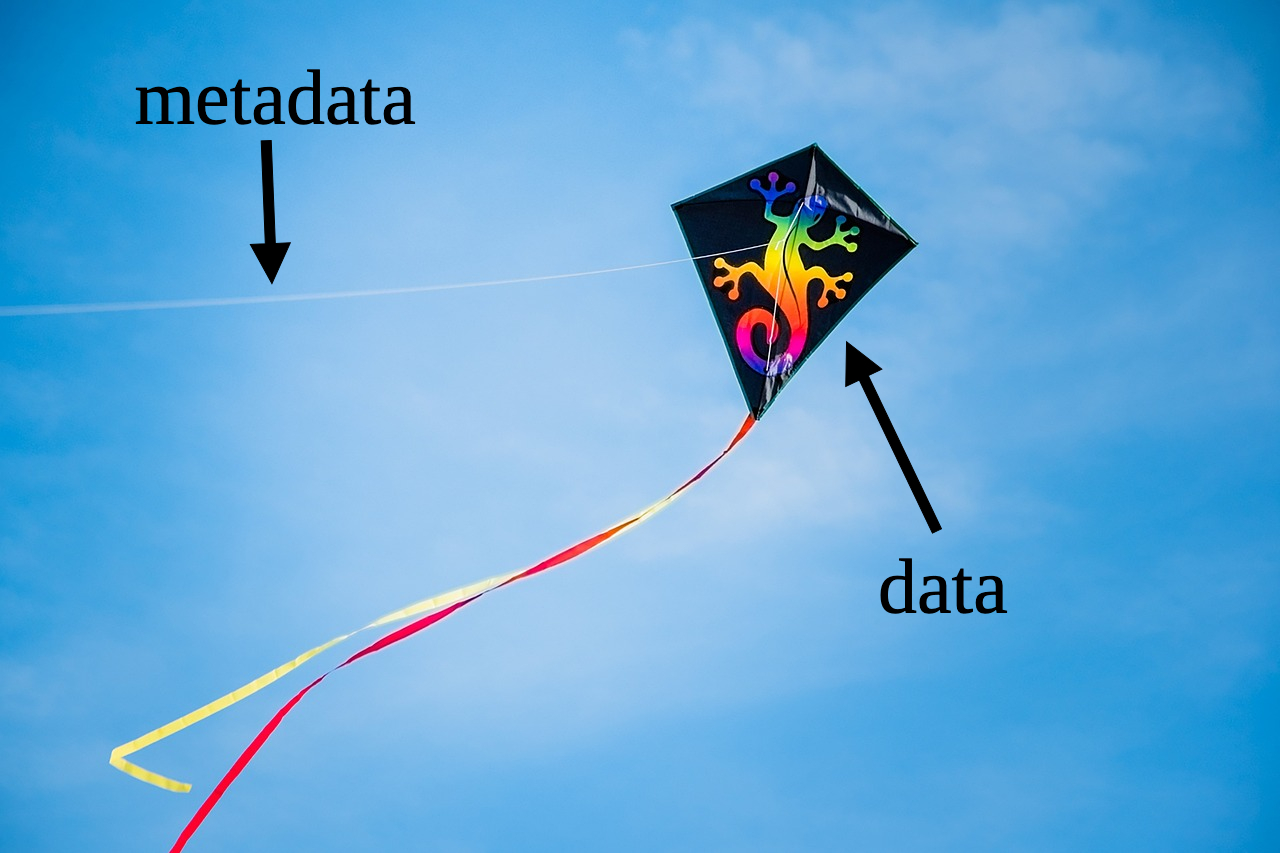
2. Metadata: What does it do?
Metadata allows people to
find
(libraries and web services can catalog your data)
connect
(other researchers can know how to interpret and reuse your data)
and remember
(you can keep track of what you’ve done)
your data.
3. FAIR Principles
Findable
Accessible
Interoperable
Re-usable
3. FAIR Principles: Findable
unique identifiers, metadata, in a searchable resource
Imagine: you go to the doctor …
3. FAIR Principles: Accessible
data can be accessed using a standard system on the basis of identifiers
Imagine: you don’t have SKY TV …
- second-order effects
3. FAIR Principles: Interoperable
data is in a format that can be used by common systems and is linked to other datasets
Imagine: You can’t make coffee …
3. FAIR Principles: Interoperable
3. FAIR Principles: Re-usable
data is licensed for re-use, source is known, meets community standards
Imagine: Facebook owns all the photos you post …
3. FAIR Principles: Should you make your data FAIR?
Copyright, ethics, and your options
- Can I legally post my entire dataset? Do others hold the copyright to parts of it?
- Is FAIR what the community stakeholders want?
- Do I need a higher budget?
3. FAIR Principles: When should you make your data FAIR?
 |
 |
 |
 |
| Pick | Prepare | Process | Package |
| Collecting sources | Structuring data | Outputs | Presentation |
| Manuscripts, Photos, Interviews | Transcribing, Collating | Textual comparison, criticism, content analysis, coding | Edition, Narrative, Thematic discussion, Interactive website |
Preview
Advanced Processing & AI: Get a Grip on Big Data
